
Profound and Detailed
2024-03-28
WirelessHART
WirelessHART is a wireless technology dedicated to the field of process automation. It adds wireless functions to the HART protocol and is compatible with existing HART devices, commands and tools. WirelessHART's self-organizing network and self-repair features ensure reliable operation, flexible and fast installation, synchronous communication, and AES128 encryption technology to ensure the security and integrity of information.
I believe that many of you, when you first encounter WirelessHart products, will have questions like "Is this normal for the device in my hands?" This article combines user feedback to provide them with the information they need. This article describes the process of WirelessHart devices joining and leaving the network with user feedback.

Question 1: How long does it take for a WirelessHart device to read process data on the gateway after it is powered on?
From the time the device is powered on to the time the process data is displayed on the gateway, the device will go through five state transitions: Active Search -> Network Authorization -> Loose Coupling -> Normal Operation -> Bandwidth Request, and the whole process takes about 5 minutes.
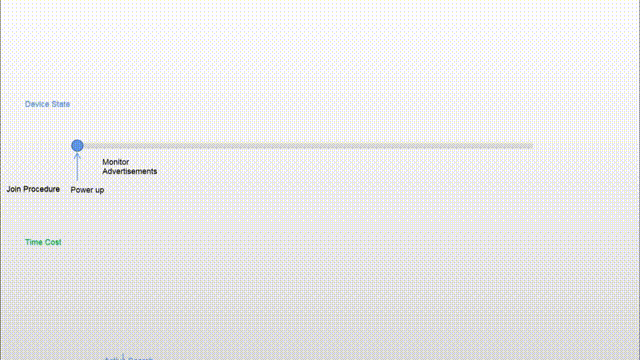
Active Search: After the device is powered on, it is in the active search state and listens for "advertising" messages on the network. When it collects enough ad messages and completes its own time synchronization and some network information collection, it will send the "Join Request" message to the gateway to formally apply to join the WirelessHART network.
Network authorization: The device will enter the network authorization state after sending the "network request" telegram. In this state, the gateway will establish a session with the device and assign a nickname and network key to the device to ensure communication security.
Loose coupling: After the device completes the network authorization, it will be in the loose coupling state, which is used to configure network information including writing superframes, links, routes, etc., to regulate the device's behavior in subsequent communication with the gateway.
Normal operation: When the network information configuration is completed, the device will enter the normal operation state, to which the device has joined the network, and the device can be seen online on the gateway.
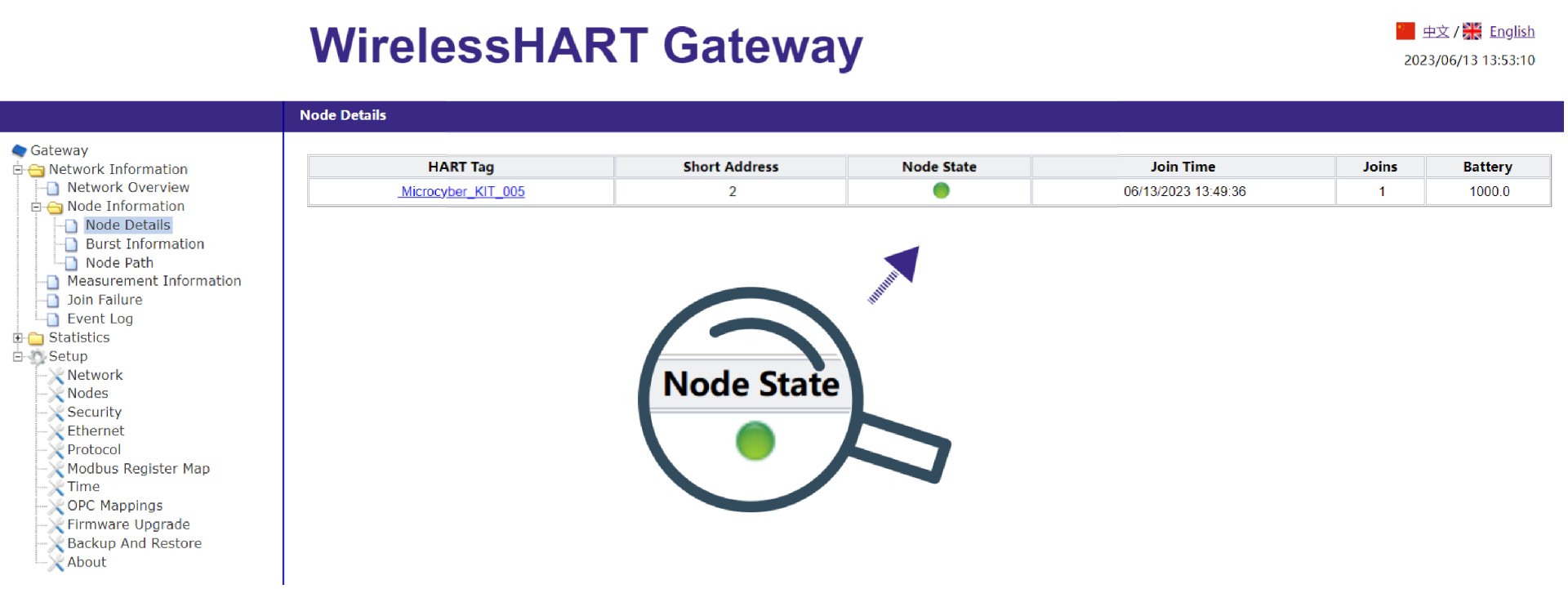
Bandwidth request: In order to finish uploading data, the device will request communication bandwidth from the gateway. When the gateway allocates bandwidth resources, the device will periodically upload the collected data to the gateway according to the configured time interval. At this time, periodically updated process data can be seen on the gateway.
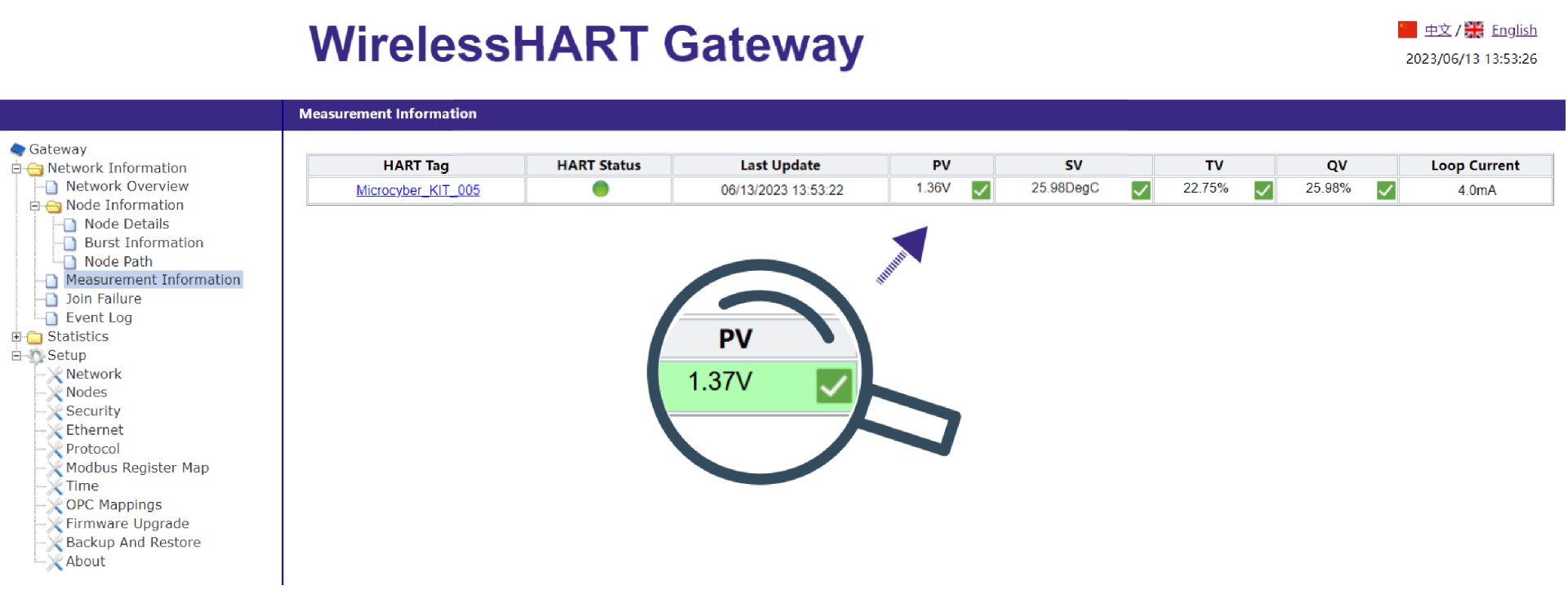
Note: Although WirelessHart devices have self-organizing network functions, prior to the device joining the network for the first time, network information must be manually configured. Determine which network the device joins.
Question 2: How long does it take for the gateway to display the device offline?
The device leaves the network in two cases: the gateway forces the device to leave the network, and in the other case the device exits the network. The gateway will not actively force the device off the network, usually the device is powered off the network.
In a typical WirelessHart network, the device will go through four links from power failure to the gateway showing that the device is offline: normal communication -> device power failure -> gateway query -> gateway confirmation, which takes about 10 minutes in total.
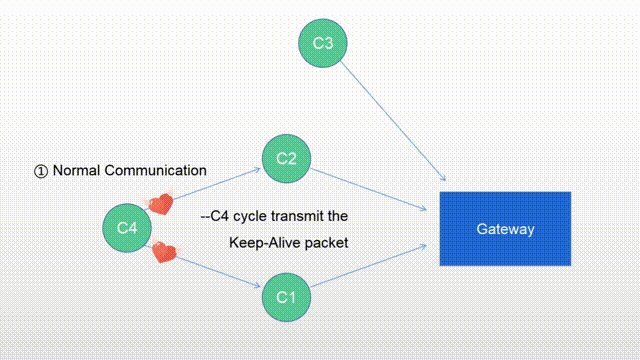
Normal communication: The field device will periodically send "heartbeat" messages to its neighbors for network time synchronization and confirmation of communication connection.
Device power down: When the device loses power and the neighboring device does not receive the "heartbeat" message for a period of time, it will send a "warning" message to the gateway to report the loss of communication connection with the neighboring device.
Gateway query: After the gateway receives the "warning" message from the neighboring device, it will attempt to communicate with the dropped device. Depending on whether the dropped device is a single-hop or multi-hop gateway, the gateway will use different methods to do so. For the former, the gateway will communicate directly with the dropped device to check if the device is online. For the latter, the gateway will assign a new communication resource to the dropped device and query whether the device is online or not.
Gateway Confirmation: The field device will periodically send a "health report" message to the gateway, providing information about neighbors with communication connections. After the gateway query is unsuccessful and no information about the dropped device is received in the "health report" message from the neighboring device, the device is determined to be offline and the drop flag is displayed on the gateway.
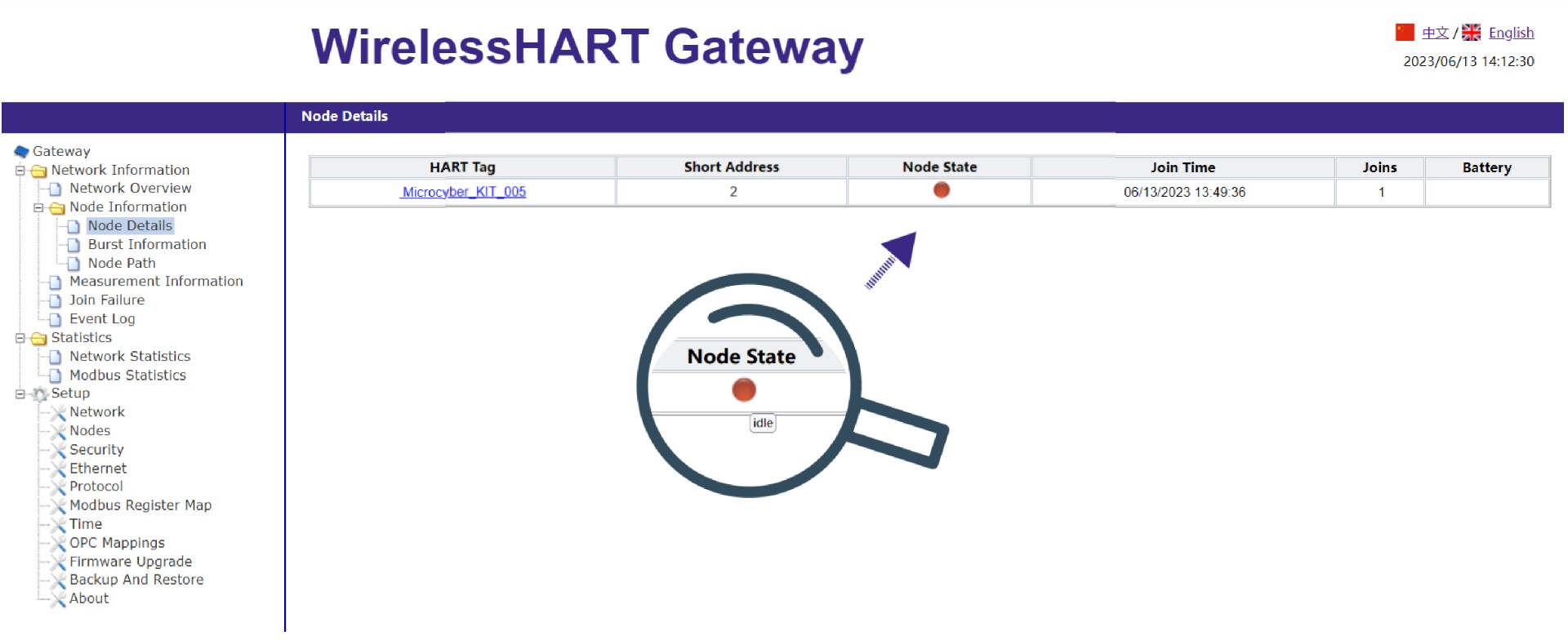
<< Previous page
Next page >>